
Updating WordPress is very quick and easy, yet there are so many WordPress sites out there that have not been updated to the latest version.
I can’t stress how important it is to keep WordPress up-to-date, especially if you want your system to be secure and to run at it’s full potential.
Why Update WordPress?
1. Improve Security
It is critical to keep WordPress updated to the latest version as each update patches vulnerabilities and improves the security of your entire website.
Security is often taken lightly by many as they believe “This won’t happen to me”, “Why would someone waste their time hacking my site?”, but let me tell you now, it does happen and it happens often!
So many sites get hacked and some are even completely destroyed which is why I always recommend you backup your WordPress site.
On a personal note, even one of my sites was been hacked in the past and was used to send out a huge amount of spam emails when I failed to install the latest WordPress update within 2 days.
2. To improve features
New features make WordPress more powerful and easier to use.
3. To fix bugs
New updates can fix bugs in your website and improve the overall functionality.
This means if something isn’t working correctly, you may just need to update WordPress.
How to Update WordPress
When a new update is available for WordPress you will get a little notification at the top of your WordPress dashboard.
To update WordPress simply click on update now.
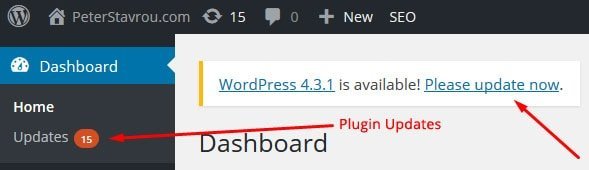
The update will then install and that’s all there is to it.
It only takes a few simple clicks to secure and improve the functionality of your website.
Keep in mind that when WordPress updates are released, plugin updates also become available so do not forget to update your plugins as well.
Conclusion
It is worth noting that that when developers release an update, they provide a bug fix report to the public.
These reports often mention the security loopholes that have been fixed.
This means when hackers see you are using an old version of WordPress or a Plugin, all they need to do is lookup the security loophole and they will know how to attack your site.
Don’t leave your website vulnerable, update now!
Have you had any good or bad experiences with Updating WordPress that you would like to share?




